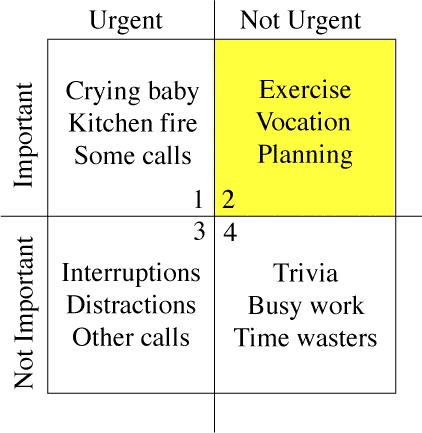This is what I am dealing with for buying a MetroPCS phone with a mail-in rebate.
Bear in mind I already sent them a demand letter on 4/25/2015, and I wrote this email below after MetroPCS erroneously rejected my rebate and sending me a rejection postcard not once, but TWICE; the first time, I called 800-999-6389 on 3/13/2015 and a representative told me he fixed the issue, and then I got another rejection postcard on 4/25/2015.
The associated phone was the ZTE ZMAX and was purchased by me on 1/23/2015 and activated on 1/28/2015. I mailed the $100.00 rebate form on 1/31/2015 (17 weeks ago). The rebate is for handsets purchased between 1/21/2015 and 4/05/2015, yet I have been rejected twice for the phone being “activated outside the program period,” even though a phone rep on 3/13/2015 admitted the postcard was completely wrong.
Here is the email I sent 5/28/2015 after finding that their rebate tracking website does not work on 3 separate attempts:
Hello, Amanda [last name redacted], or other Young America Special Services Team employee,
It has been over 4 weeks since the date of the email below (4/28/2015) and the $100.00 rebate card hasn’t shown up yet.
On 5/05/2015, I received an email with tracking # XXXX-XXXX-XXXX for this rebate. However, your rebate tracking website is completely broken / non-functional. I have checked it on 3 separate occasions (Fri., 5/22/2015; Tue., 5/26/2015; and Thu., 5/28/2015), and both times, I have received the following error messages:
When entering Option 1: Phone # and ZIP code:
“We’re Sorry. That request cannot be completed.”
When entering Option 2: Tracking Number or Option 3: Contact Information, the following error message has been received on all occasions:
Please provide the date my rebate with tracking # XXXX-XXXX-XXXX was mailed, or when it is expected to be mailed.
It has now been 117 days (almost 17 weeks) since I mailed my initial rebate submission.
Respectfully, I remain,
Richard Thripp
4-year MetroPCS Customer
4/28/2015 email from Amanda at MetroPCS’ rebate processing / fulfillment house:
Hello Richard,
Thank you for contacting the MetroPCS Rebate Center, we are happy to help you with your inquiry.
Your submission has been reprocessed and you can track the status of your rebate on our website; www.metropcsrebates.com within 48 hours. Please allow 4 weeks for your submission to be processed.
If there is anything further we can assist you with, feel free to contact us by email, Web Chat or calling 1-800-999-6389 Monday – Friday between 7:00 a.m. and 7:00 p.m. CST.
We apologize for the confusion.
Amanda [last name redacted]
Special Services Team | YA Canada – a subsidiary of Young America, LLC
770 Richmond St., Unit C | Chatham, ON | N7M 5J5
www.young-america.com
4/25/2015 demand letter (email) to MetroPCS:
My rebate has been twice rejected with a postcard saying “the product activation for your submission occurred outside of the program period.”
The first postcard was received 3/13/2015, and I called 800-999-6389 on 3/13/2015 and was told the rejection was MetroPCS’s mistake and that I would receive the rebate in 8-10 weeks.
I received a new postcard with the same rejection message on 4/25/2015.
This is erroneous and at this point, arguably is an act of bad faith.
I demand my rebate for a $100.00 Visa prepaid card on the ZTE ZMAX mobile phone be honored as advertised, and have documentation proving the phone was purchased from MetroPCS.com, activated during the program period, and that the rebate was accordingly submitted and rejected in error.
Further, I demand an additional $15.00 concession for my rebate being repeated rejected and delayed, arguably in bad faith [this demand was not acknowledged in the 4/28/2015 reply from Amanda at Young America].
If my demands are not met, the actions I will take will include, but not be limited to:
1.) Submitting a chargeback with my credit card issuer (Chase Bank) regarding the transaction, in the amount of $100.00.
2.) Filing a complaint with the Attorney General for the State of Florida and the applicable state(s) of MetroPCS and MetroPCS’s rebate processors.
3.) Being that the rebate is processed in Texas, I have additional recourse permitted under the Texas Business & Commerce Code, Title 12, Section 605.
4.) Filing a complaint with the Federal Trade Commission.
5.) Filing a complaint with the Better Business Bureau.
6.) Being that the repeated rejection of my rebate has arguably been in bad faith and been conducted via correspondence delivered through the U.S. Postal Service, filing a complaint with the United States Postal Inspection Service for a possible case of mail fraud.
Sincerely,
Richard Thripp
Text of MetroPCS rebate tracking error message which has been showing up on their site for at least an entire week when I try to track my rebate:
Server Error in ‘/’ Application.
Runtime Error
Description: An application error occurred on the server. The current custom error settings for this application prevent the details of the application error from being viewed remotely (for security reasons). It could, however, be viewed by browsers running on the local server machine.
Details: To enable the details of this specific error message to be viewable on remote machines, please create a
<!– Web.Config Configuration File –>
<configuration>
<system.web>
<customErrors mode=”Off”/>
</system.web>
</configuration>
Notes: The current error page you are seeing can be replaced by a custom error page by modifying the “defaultRedirect” attribute of the application’s
<!– Web.Config Configuration File –>
<configuration>
<system.web>
<customErrors mode=”RemoteOnly” defaultRedirect=”mycustompage.htm”/>
</system.web>
</configuration>